- Posts: 1106
Forum App?
It might just be me too. It just seems to not be very user friendly on my screen. On my iPad and of course on my labtop I have no problems.
"O Great Spirit, Help me always to speak the truth quietly, to listen with an open mind when others speak, and to remember the peace that may be found in silence"
Kaylee: How come you don't care where you're going?
Book: 'Cause how you get there is the worthier part.
Firefly Series
Apprenticed to: Phortis Nespin
Apprentices: None Currently
Please Log in to join the conversation.
Please Log in to join the conversation.
Zoom in or zoom out by so much of a pixel or two and it fixes that, just have to do that on each page you want to click a link, sometimes when it resizes on page load it doesn't draw the hit boxes for clicking correctly, I think it's likely associated with the Javascript that manages the hover over for the first few lines of a thread post preview.Avalonslight wrote:
Br. John wrote: If those having problems would please post their phone model, system version, and browser that might help in figuring out what's going wrong.
I'm on a Galaxy s7, Android 6.0.1 (Marshmallow), and also use Chrome when on my phone. And like I said, for me it's not a matter of non-responsive display (it displays very much the way it would if it were an app, I'm sure). It's a matter of probably 75% of the time, it doesn't read me trying to open a link, no matter how many times I try or refresh the page. Nor is it a matter of it not having an internet connection, because it doesn't even try to load the page. But when I switch to "desktop version" it opens all links, all the time, just fine.
It's always the same threads that either work or don't work, meaning regardless of if I get the thread to open under desktop version, it won't ever open unless under desktop version. For example, most recently I couldn't open one of the deacon announcements (I can't remember which) without switch to desktop version, and even though I've looked at it once now, it still won't open unless I switch views.
To pre-empt, yes all the cookies and cache and every single other stereotypcial troubleshooter techniques have been conducted. It just doesn't read as being requested to open.
-Simply Jedi
"Do or Do Not, There is No Talk!" -Me
Tellahane's Initiate Journal
Tellahane's Apprenticeship Journal
Tellahane's Holocron Document
Tellahane's Knight Journal
Tellahane's Degree Journal
Please Log in to join the conversation.
Tellahane wrote:
Zoom in or zoom out by so much of a pixel or two and it fixes that, just have to do that on each page you want to click a link, sometimes when it resizes on page load it doesn't draw the hit boxes for clicking correctly, I think it's likely associated with the Javascript that manages the hover over for the first few lines of a thread post preview.Avalonslight wrote:
Br. John wrote: If those having problems would please post their phone model, system version, and browser that might help in figuring out what's going wrong.
I'm on a Galaxy s7, Android 6.0.1 (Marshmallow), and also use Chrome when on my phone. And like I said, for me it's not a matter of non-responsive display (it displays very much the way it would if it were an app, I'm sure). It's a matter of probably 75% of the time, it doesn't read me trying to open a link, no matter how many times I try or refresh the page. Nor is it a matter of it not having an internet connection, because it doesn't even try to load the page. But when I switch to "desktop version" it opens all links, all the time, just fine.
It's always the same threads that either work or don't work, meaning regardless of if I get the thread to open under desktop version, it won't ever open unless under desktop version. For example, most recently I couldn't open one of the deacon announcements (I can't remember which) without switch to desktop version, and even though I've looked at it once now, it still won't open unless I switch views.
To pre-empt, yes all the cookies and cache and every single other stereotypcial troubleshooter techniques have been conducted. It just doesn't read as being requested to open.
Been there, done that, no luck. My pages start zoomed out all the way the mobile version allows, so I only have the option of going in and much to my frustration, it just doesn't do the trick.
Studies Journal | Personal Journal
Please Log in to join the conversation.
- Cyan Sarden
-

- Offline
- Banned
-

- Posts: 1218
Do not look for happiness outside yourself. The awakened seek happiness inside.
Please Log in to join the conversation.
Convictions are more dangerous foes of truth than lies.
Please Log in to join the conversation.
ren wrote: The problem with tapatalk is that it doesnt support most totjo features and adds an additional layer of stuff to worry about. I know chat can be a pain for mobile users and it still is the plan to make something better.
Chat in a different window is not an option?
Please Log in to join the conversation.
When I first turn up I don't really want to see a load of random wall posts I have no interest in.
Someone has clearly blocked me from chat which I am eternally grateful for though because until that happened TOTJO was a complete no no for me on mobile.
It won't let me have a blank signature ...
Please Log in to join the conversation.
Edan wrote: I've found that the new site is very cluttered on mobile... have to scroll down a lot to find what I want to look for.
When I first turn up I don't really want to see a load of random wall posts I have no interest in.
Someone has clearly blocked me from chat which I am eternally grateful for though because until that happened TOTJO was a complete no no for me on mobile.
Yes Edan , i blocked you from chat , i thought that was what you requested a while ago :lol: ..
Please Log in to join the conversation.
Convictions are more dangerous foes of truth than lies.
Please Log in to join the conversation.