- Posts: 8163
How to stop to-do lists ruining your life
11 Aug 2015 15:30 - 11 Aug 2015 15:30 #199655
by
How to stop to-do lists ruining your life was created by
Mind=blown
http://www.theguardian.com/science/2015/aug/10/how-to-stop-to-do-lists-ruining-your-life?CMP=fb_gu
Part of the message is hidden for the guests. Please log in or register to see it.
TL;DR?
A handy list to help you master your other to-do lists
http://www.theguardian.com/science/2015/aug/10/how-to-stop-to-do-lists-ruining-your-life?CMP=fb_gu
Warning: Spoiler!
Part of the message is hidden for the guests. Please log in or register to see it.
TL;DR?
A handy list to help you master your other to-do lists
Warning: Spoiler!
1. Streamline your day-to-day tasks
Having some reminders in an email, others in a calendar and yet more on a tatty piece of paper is a recipe for missed deadlines and confusion.
2. Don’t load your list with unachievable assignments
Think about how and when you would achieve a task on your list before you commit to it. Break huge, difficult jobs into smaller achievable steps.
3. Don’t use your to-do list as a memory aid
It’s tempting to put every passing thought on to-do lists – particularly digital versions, which never run out of space. But having scores of impossible wishes on your list will only camouflage those tasks that you actually need to do.
4. Consider grouping your to-do lists by deadline
It’s a relief to look at your to-do list and know, immediately, which tasks are urgent. One strategy is to have three versions: one “now” list for immediate tasks, another for things to do over the next week, and a third for those annoying duties you will get to when you have run out of excuses.
5. Then pare down your “now” list
Pick an achievable amount of tasks – three is a good number – to complete each day. Leave other tasks on your longer term lists until you have ticked off the most important.
6. Don’t keep your to-do list in your smart phone
Controversial, for some, but flicking between a digital to-do list and the other functions of your phone is cognitively exhausting. That goes for your digital calendar, too. Try reverting to the old-school system: a paper to-do list tucked into a leather-bound diary.
7. Or try an even more low-tech approach
According to cognitive psychologist and neuroscientist Daniel J Letvin, many successful people use 5x3 inch index cards to plan their tasks, writing one “to-do” on each card. The key here is that, unlike a long paper list, cards can be re-prioritised without any effort – and the ability to prioritise your tasks with ease is crucial to avoiding feeling overtaxed in the moment.
Having some reminders in an email, others in a calendar and yet more on a tatty piece of paper is a recipe for missed deadlines and confusion.
2. Don’t load your list with unachievable assignments
Think about how and when you would achieve a task on your list before you commit to it. Break huge, difficult jobs into smaller achievable steps.
3. Don’t use your to-do list as a memory aid
It’s tempting to put every passing thought on to-do lists – particularly digital versions, which never run out of space. But having scores of impossible wishes on your list will only camouflage those tasks that you actually need to do.
4. Consider grouping your to-do lists by deadline
It’s a relief to look at your to-do list and know, immediately, which tasks are urgent. One strategy is to have three versions: one “now” list for immediate tasks, another for things to do over the next week, and a third for those annoying duties you will get to when you have run out of excuses.
5. Then pare down your “now” list
Pick an achievable amount of tasks – three is a good number – to complete each day. Leave other tasks on your longer term lists until you have ticked off the most important.
6. Don’t keep your to-do list in your smart phone
Controversial, for some, but flicking between a digital to-do list and the other functions of your phone is cognitively exhausting. That goes for your digital calendar, too. Try reverting to the old-school system: a paper to-do list tucked into a leather-bound diary.
7. Or try an even more low-tech approach
According to cognitive psychologist and neuroscientist Daniel J Letvin, many successful people use 5x3 inch index cards to plan their tasks, writing one “to-do” on each card. The key here is that, unlike a long paper list, cards can be re-prioritised without any effort – and the ability to prioritise your tasks with ease is crucial to avoiding feeling overtaxed in the moment.
Last edit: 11 Aug 2015 15:30 by .
Please Log in to join the conversation.
11 Aug 2015 16:17 #199660
by
Replied by on topic How to stop to-do lists ruining your life
For that memory thing, here's a tip I use.
Instead of keeping every little idea in my to do list, I keep it in a separate digital list called my "Remember This" list. Then, if it comes back naturally during the week, I can go look and add the pertinent info to my to do list proper. If it does not, I spend 30 minutes once a week looking at the list, deciding if it is worth it to add to my to do list, to keep it on my remember this list, or to let it go completely.
Instead of keeping every little idea in my to do list, I keep it in a separate digital list called my "Remember This" list. Then, if it comes back naturally during the week, I can go look and add the pertinent info to my to do list proper. If it does not, I spend 30 minutes once a week looking at the list, deciding if it is worth it to add to my to do list, to keep it on my remember this list, or to let it go completely.
Please Log in to join the conversation.
11 Aug 2015 20:00 #199690
by
Replied by on topic How to stop to-do lists ruining your life
I find that taking the time to hand write it makes it easier for me to remember. That's why I prefer to do important work (school, music, anything I need to remember) with my hands first. If it needs to be digital at all, I'll copy it by typing it out.
Please Log in to join the conversation.
11 Aug 2015 22:30 #199698
by Adder
Replied by Adder on topic How to stop to-do lists ruining your life
Without lists I'd be listless :silly:
The following user(s) said Thank You: Tarran, OB1Shinobi
Please Log in to join the conversation.