- Posts: 1371
Using TOTJO and some bbcode help
12 Feb 2013 16:59 - 23 Apr 2013 19:30 #94227
by
Using TOTJO and some bbcode help was created by
TOTJO - A little Forum Guide
To make things easier for everyone we have decided to write a little guide on how to use TOTJO's forums & the Shoutbox.
Posting in the shoutbox
We have noticed some people post links like this http://www.luuux.com/food/mc-tasty in the shoutbox.
Normally this would be fine but unfortunately the hyphen breaks the link. Now a way to get around this is to use http://www.tinyurl.com or https://bitly.com/shorten/ it will shorten your link thus no hyphens. So for instance http://www.luuux.com/food/mc-tasty would become http://tinyurl.com/bekhkzn :)
Posting on forums
We have also noticed some people double posting, this isn't an issue...more of a waste of space...after you have posted your post you are allowed Up to one hour to edit it, this timer refreshes every time you edit and click "Save" it makes things a lot neater if you edit your prior post...the edit button is pink and on the bottom right of your post. So it's easy to find.
Tags or "BB Codes"
If you, like me sometimes use "Quick Reply" but want to include the usage of bb codes to format your text better here is a little guide on the codes and what they do.
To quote words
To make something Bold
To make something Italic
To make something Underlined
[strike]To make something Strikeout[/strike]
Image Tags
When posting an image you can display it by doing the following format.
Example
would become
To make something A Code
Summation
we hope this helps some of the newer members to using a forum/TOTJO
To make things easier for everyone we have decided to write a little guide on how to use TOTJO's forums & the Shoutbox.
Posting in the shoutbox
We have noticed some people post links like this http://www.luuux.com/food/mc-tasty in the shoutbox.
Normally this would be fine but unfortunately the hyphen breaks the link. Now a way to get around this is to use http://www.tinyurl.com or https://bitly.com/shorten/ it will shorten your link thus no hyphens. So for instance http://www.luuux.com/food/mc-tasty would become http://tinyurl.com/bekhkzn :)
Posting on forums
We have also noticed some people double posting, this isn't an issue...more of a waste of space...after you have posted your post you are allowed Up to one hour to edit it, this timer refreshes every time you edit and click "Save" it makes things a lot neater if you edit your prior post...the edit button is pink and on the bottom right of your post. So it's easy to find.
Tags or "BB Codes"
If you, like me sometimes use "Quick Reply" but want to include the usage of bb codes to format your text better here is a little guide on the codes and what they do.
To quote words
Code:
[quote]enter desired text [/quote]
To make something Bold
Code:
[b]Your text here[/b]
To make something Italic
Code:
[i]Your text here[/i]
To make something Underlined
Code:
[u]Your text here[/u]
[strike]To make something Strikeout[/strike]
Code:
[strike]Your text here[/strike]
Warning: Spoiler!
To make something Hidden
Code:
[spoiler]Your text here[/spoiler]
Image Tags
When posting an image you can display it by doing the following format.
Code:
[img]Image Link here[/img]
Code:
[img]http://www.templeofthejediorder.org/components/com_kunena/template/Formality_16/images/ranks/apprentice.jpg[/img]
To make something A Code
Code:
[code]Your text here[ /code] < Minus the space.
Summation
we hope this helps some of the newer members to using a forum/TOTJO
Last edit: 23 Apr 2013 19:30 by Jestor.
Please Log in to join the conversation.
12 Feb 2013 17:33 #94233
by MCSH
Master: Wescli Wardest
Clerical Mentor : Master Jestor
Rank: Apprentice
Clerical Rank: Licensed Minister
Replied by MCSH on topic Re: A Guide to using TOTJO
Nice job, by the way, that's "A Guide using BB Codes" more than TOTJO:D
Master: Wescli Wardest
Clerical Mentor : Master Jestor
Rank: Apprentice
Clerical Rank: Licensed Minister
Please Log in to join the conversation.
12 Feb 2013 17:38 - 12 Feb 2013 17:38 #94234
by
Replied by on topic Re: A Guide to using TOTJO
Moo?Metsu Desal wrote: - MetsyMoo
Last edit: 12 Feb 2013 17:38 by .
Please Log in to join the conversation.
12 Feb 2013 17:44 #94235
by
You might think that's the case...it's just because the "BB Codes" bit is much bigger...the first two parts was the main focus.
Replied by on topic Re: A Guide to using TOTJO
MCSH wrote: Nice job, by the way, that's "A Guide using BB Codes" more than TOTJO:D
You might think that's the case...it's just because the "BB Codes" bit is much bigger...the first two parts was the main focus.
Please Log in to join the conversation.
27 Mar 2013 11:56 #100160
by Jestor
On walk-about...
Sith ain't Evil...
Jedi ain't Saints....
"Bake or bake not. There is no fry" - Sean Ching
Rite: PureLand
Former Memeber of the TOTJO Council
Master: Jasper_Ward
Current Apprentices: Viskhard, DanWerts, Llama Su, Trisskar
Former Apprentices: Knight Learn_To_Know, Knight Edan, Knight Brenna, Knight Madhatter
Replied by Jestor on topic Re: A Guide to using TOTJO
I actually get requests on this, I have stickyed it...
MODS, please leave as is, thanks...
MODS, please leave as is, thanks...
On walk-about...
Sith ain't Evil...
Jedi ain't Saints....
"Bake or bake not. There is no fry" - Sean Ching
Rite: PureLand
Former Memeber of the TOTJO Council
Master: Jasper_Ward
Current Apprentices: Viskhard, DanWerts, Llama Su, Trisskar
Former Apprentices: Knight Learn_To_Know, Knight Edan, Knight Brenna, Knight Madhatter
The following user(s) said Thank You:
Please Log in to join the conversation.
18 Dec 2014 08:24 #174210
by
Replied by on topic Using TOTJO and some bbcode help
how to use quick reply and get that video box for youtube links?
Any help would be appreciated.
Cheers.
Any help would be appreciated.
Cheers.
Please Log in to join the conversation.
18 Dec 2014 09:17 - 18 Dec 2014 09:17 #174211
by Adder
I think the OP might have been for a previous incarnation of the forum, as I do not see any 'Quick Reply' button anymore. For youtube vidz I just copy and paste the URL address into the body of your reply, quite literally like this for example;
Replied by Adder on topic Using TOTJO and some bbcode help
Ruminator wrote: how to use quick reply and get that video box for youtube links?
I think the OP might have been for a previous incarnation of the forum, as I do not see any 'Quick Reply' button anymore. For youtube vidz I just copy and paste the URL address into the body of your reply, quite literally like this for example;
Code:
https://www.youtube.com/watch?v=ybAUM7KoXco
Last edit: 18 Dec 2014 09:17 by Adder.
The following user(s) said Thank You:
Please Log in to join the conversation.
18 Dec 2014 15:45 #174230
by
Replied by on topic Using TOTJO and some bbcode help
Thanks mate!
I suppose they have switched to a newer template. Even though it doesn't have the quick reply feature(which is really handy imo) it is still pretty cool.
https://www.youtube.com/watch?v=l0_GHFK4aJ4
I suppose they have switched to a newer template. Even though it doesn't have the quick reply feature(which is really handy imo) it is still pretty cool.
https://www.youtube.com/watch?v=l0_GHFK4aJ4
Please Log in to join the conversation.
09 Jan 2015 19:45 #176436
by
Replied by on topic Using TOTJO and some bbcode help
nice post
Please Log in to join the conversation.
31 May 2015 14:42 #193683
by
Replied by on topic Using TOTJO and some bbcode help
Is there any custom BBcode set up for floating an image? It's a good way to wrap text to the side of a signature image and make it take up less space overall.
Please Log in to join the conversation.