- Posts: 3200
Annoying requests/messages - how to block?
Regentis wrote:
Zenchi wrote:
Regentis wrote: I was not offended at all.
You do realise tone does not come across in text, yes? Your harshness is not necessary simply because of my stated path.
I never said I was not interested in interaction - my journal post was referring to the tool who keeps messaging me. Maybe think before YOU write?
If you are not going to answer my question, why bother responding?
I will figure it out on my own. Please do not mistake my simple honesty toward my own emotions and situation as what it may look like to you.
I was not offended. It is quite hard to offend me.
Perhaps if you had read everything before posting, instructions are there. Pay more attention before posting?
I did! I keep getting 404's!
Would you just point me to the answer instead of this ridiculousness? I am sick of being harassed, and I'm entitled to the same options as EVERY OTHER USER HERE, Sith or no Sith!
How do I block on this newer website? I do know if I add someone as friend, I should be able to block from there - but 404! There are no options to block on any profiles I have looked at. That is why I am asking for assistance.
This isn't necessary. It was a simple question.
And I gave you the answer in easy to follow instructions, no reason to get upset buddy. If what described above doesn't work, try message an Admin...
Please Log in to join the conversation.
I just tested it then using whatever version of firefox I am using - Have their profile open, then in the top right of their should be a little cogwheel style "button" (opposite their avatar, below your navigation bar that has messages etc etc on it)
click that, choose "block" there is an "are you sure" type moment, confirm and voila.
Unblocking is a little more complicated - you have to go into YOUR profile, select preferences and there will be a "blocked and ignored" option that lists all your current blockees.
You can then improve their status to "ignored" or downgrade them to "unblocked"
If you are getting errors, may I suggest updating your browser or trying an alternative - if still no, then as suggested, contact the admin team for assistance.
If you are being spammed, I would advise informing the admin team anyway so they can investigate the account of the spammer.
I hope I've been of some help.
Please Log in to join the conversation.
JamesSand wrote: G'day mate,
I just tested it then using whatever version of firefox I am using - Have their profile open, then in the top right of their should be a little cogwheel style "button" (opposite their avatar, below your navigation bar that has messages etc etc on it)
click that, choose "block" there is an "are you sure" type moment, confirm and voila.
Unblocking is a little more complicated - you have to go into YOUR profile, select preferences and there will be a "blocked and ignored" option that lists all your current blockees.
You can then improve their status to "ignored" or downgrade them to "unblocked"
If you are getting errors, may I suggest updating your browser or trying an alternative - if still no, then as suggested, contact the admin team for assistance.
If you are being spammed, I would advise informing the admin team anyway so they can investigate the account of the spammer.
I hope I've been of some help.
Warning: Spoiler!Perhaps we've just caught you at a bad time of day or something, but you seem to be carrying on like a galah while the nice folks try to help you out. Chill out mate.
Thank you, you've been very helpful. I've tried what you've suggested - though I think it was basically the same thing as I found in the instructions, but I can't be sure - and it worked on a random one I tried, but still not on the profile of the person I want it to. Their settings are pretty private, so maybe that's what's wrong. No options show up on their profile.
And just another note, tone doesn't come across in text, because I fail to see how I was "carrying on" at all. Maybe try to see my perspective? I wasn't exactly given suggestions - Zenchi's "helpful" post was edited to show some measure of assistance AFTER I posted. I simply edited my post to reflect I'd tried his suggestions. I'm aware I forgot to mention what I'd tried in the OP. I didn't expect to be told what I'd interpreted as, "If you can't figure out, then just leave." I've been told that, in those exact same words that Marta used in the past, and it meant that. How was I supposed to think different, hmm? Then Zenchi basically called me stupid and/or lazy just because he assumed I didn't do the work. I have the right to protest, whether you like it or not. I have the right to express myself, whether you assume it meant I was angry, when I wasn't! I'm still not, and I can't see where anybody is getting this idea beyond assumption.
Misunderstandings don't mean I'm to blame, or that I was "carrying on." Neither do capital letters, when this thing won't bold or italicise, nor do exclamation points that I was also using to emphasise.
Please don't assume. I've already tried to figure out the meanings to what people are saying here, when it's hard for me to understand colloquial language. It's not like my disability is just gonna go away because my attempts at communication aren't up to par with what you guys are used to.
Again, thank you for the actual advice and leaving personal jabs, however subtle, out of it. I do appreciate that. I'm human, everybody here's human. I'm not seeing an issue.
I'll keep trying, and if it still doesn't work, I could try messaging an admin. I just don't see the point, because I still won't be able to block the person and I'm unable right now to explain what's going on to someone else.
I don't have a problem explaining, at least not from a pride standpoint - communication is the issue, but seeing as the word "Sith" keeps being thrown in my face as evidence to how I'm not good enough or trying hard enough to be here, I'm not exactly comfortable giving out personal information someone else could view as a weakness to play with.
Please Log in to join the conversation.
[hr]
To block a person whose profile you can't see due to privacy settings, the steps are the same. You'd be brought to a page with just their avatar in a small mason block like set up. The setting wheel still exists there, and from it you can drop down to block.
If, however, you can't see their profile and are getting a 404 (sorry, the profile page of this user isn't available) off of it then congrats. . . You've already been blocked yourself. No need to worry about messages cause they won't be able to send them any more than you.
You can't block friend requests. They're a basic part of the site structure and come with having an active account.
Studies Journal | Personal Journal
Please Log in to join the conversation.
On a computer, you click on the user's profile, and you are taken to their page. At the top right corner of their cover photo, these is a small icon similar to a gear. When you click on the icon, an option titled "Block User" will appear.
The pessimist complains about the wind;
The optimist expects it to change;
The realist adjusts the sails.
- William Arthur Ward
Please Log in to join the conversation.
Magnus Staar wrote: The issue might be that it is slightly different on a mobile.
On a computer, you click on the user's profile, and you are taken to their page. At the top right corner of their cover photo, these is a small icon similar to a gear. When you click on the icon, an option titled "Block User" will appear.
I have a different set up. There's an option on public profiles underneath the cover photo where I can click Send Message, Add Friend, and Option. Block is the only thing under Option. The creep I'm dealing with has a private profile, and nothing shows up for me, so there's nothing I can do. I'll deal with it all later, I guess. I'm on a Kindle Fire tablet, and the set up is exactly the same on my brother's Firefox laptop.
Thank you for your respect and consideration and the decided lack of jabs at my character.
Please Log in to join the conversation.
Regentis wrote:
Magnus Staar wrote: The issue might be that it is slightly different on a mobile.
On a computer, you click on the user's profile, and you are taken to their page. At the top right corner of their cover photo, these is a small icon similar to a gear. When you click on the icon, an option titled "Block User" will appear.
I have a different set up. There's an option on public profiles underneath the cover photo where I can click Send Message, Add Friend, and Option. Block is the only thing under Option. The creep I'm dealing with has a private profile, and nothing shows up for me, so there's nothing I can do. I'll deal with it all later, I guess. I'm on a Kindle Fire tablet, and the set up is exactly the same on my brother's Firefox laptop.
Thank you for your respect and consideration and the decided lack of jabs at my character.
You could answer the PM I sent you and I'd help. That works on any platform or connection.
Founder of The Order
Please Log in to join the conversation.
Regentis wrote: Thank you for your respect and consideration and the decided lack of jabs at my character.
For jabs I first require a drink :laugh:
Sorry I couldn't be of more help. You should report this person to someone in charge, though, for others' sake as well.
The pessimist complains about the wind;
The optimist expects it to change;
The realist adjusts the sails.
- William Arthur Ward
Please Log in to join the conversation.
- OB1Shinobi
-

- Offline
- Banned
-

- Posts: 4394
MartaLina wrote: Well then i apologize to you for my response , there was no insult intended !
youre awesome Marta
People are complicated.
Please Log in to join the conversation.