- Posts: 8163
Using TOTJO and some bbcode help
Ruminator wrote: how to use quick reply and get that video box for youtube links?
I think the OP might have been for a previous incarnation of the forum, as I do not see any 'Quick Reply' button anymore. For youtube vidz I just copy and paste the URL address into the body of your reply, quite literally like this for example;
Please Log in to join the conversation.
I suppose they have switched to a newer template. Even though it doesn't have the quick reply feature(which is really handy imo) it is still pretty cool.
https://www.youtube.com/watch?v=l0_GHFK4aJ4
Please Log in to join the conversation.
Please Log in to join the conversation.
Please Log in to join the conversation.
CryojenX wrote: Is there any custom BBcode set up for floating an image? It's a good way to wrap text to the side of a signature image and make it take up less space overall.
I don't have the answer to this, but have you seen the size of some signatures?
"Evil is always possible. And goodness is eternally difficult."
Please Log in to join the conversation.
CryojenX wrote: Is there any custom BBcode set up for floating an image? It's a good way to wrap text to the side of a signature image and make it take up less space overall.
Tables are what are typically used in signature bbcode to place objects to either side.
|
“For it is easy to criticize and break down the spirit of others, but to know yourself takes a lifetime.”
― Bruce Lee |
|---|
House of Orion
Offices: Education Administration
TM: Alexandre Orion | Apprentice: Loudzoo (Knight)
The Book of Proteus
IP Journal | Apprentice Volume | Knighthood Journal | Personal Log
Please Log in to join the conversation.
Proteus wrote: Tables are what are typically used in signature bbcode to place objects to either side.
Oh ok, thanks. I didn't realize this was possible with bbcode. :blush:
Please Log in to join the conversation.
When quoting member B, I start the quote="memberB" post=number code, followed by quote-/quote references. But I get something wrong as the result
Please Log in to join the conversation.
Entropist wrote: I'm having trouble showing that multiple quotes come from member A, as I address each quote, followed by the same thing for member B. In particular the quote="memberA" post=number code. This goes first and that first quote needs to be wrapped in quote-/quote code. So the 2nd quote also needs its own quote-/quote and so on, right?
When quoting member B, I start the quote="memberB" post=number code, followed by quote-/quote references. But I get something wrong as the result
Yes. when something starts with quote= it has to end with /quote
So if you have (quote="Member A" post=144965) you have to end it with (/quote). that is when you can start typing. then if you want to add in another quote, from another member, you just put (quote="Member B" post=3564) and end that with (/quote) as well.
I'm not sure if that helps you at all
Please Log in to join the conversation.
Just need:
that makes:
jestor wrote: this is quote
That easier?
On walk-about...
Sith ain't Evil...
Jedi ain't Saints....
"Bake or bake not. There is no fry" - Sean Ching
Rite: PureLand
Former Memeber of the TOTJO Council
Master: Jasper_Ward
Current Apprentices: Viskhard, DanWerts, Llama Su, Trisskar
Former Apprentices: Knight Learn_To_Know, Knight Edan, Knight Brenna, Knight Madhatter
Please Log in to join the conversation.