- Posts: 665
Tutorial: User ID
20 Jun 2017 15:06 - 20 Jun 2017 15:22 #288101
by Nakis
Licensed Clergy Person
Tutorial: User ID was created by Nakis
Tutorial: How To Find Your User ID
Edit: AvalonSlight found this newer and faster method of finding out this information. Credit goes to them for making this tutorial better!
We see a lot of new members coming into the chat box to ask about their User ID and where to find it. I know that the usual answer "It's on your profile" sometimes doesn't work as my profile address bar just shows "my profile." Here are some steps that will give you your user ID.
1. In the upper right hand corner of the screen, you will see your profile picture. It's in the same box with the big red power button used to log off.
2. Click on the portrait next to your user name
3. On this screen, look at the address bar at the top, it should read something like this: https://www.templeofthejediorder.org/mytotjo/5795nakis/profile
4. The numbers are your user ID. In this case, my user ID is 5795.
There you go!
/~NOTE: THIS DOES NOT WORK IF YOU HAVE CHANGED YOUR URL AT ANY POINT~\
Edit: AvalonSlight found this newer and faster method of finding out this information. Credit goes to them for making this tutorial better!
We see a lot of new members coming into the chat box to ask about their User ID and where to find it. I know that the usual answer "It's on your profile" sometimes doesn't work as my profile address bar just shows "my profile." Here are some steps that will give you your user ID.
1. In the upper right hand corner of the screen, you will see your profile picture. It's in the same box with the big red power button used to log off.
2. Click on the portrait next to your user name
3. On this screen, look at the address bar at the top, it should read something like this: https://www.templeofthejediorder.org/mytotjo/5795nakis/profile
4. The numbers are your user ID. In this case, my user ID is 5795.
There you go!
/~NOTE: THIS DOES NOT WORK IF YOU HAVE CHANGED YOUR URL AT ANY POINT~\
Licensed Clergy Person
Last edit: 20 Jun 2017 15:22 by Nakis.
The following user(s) said Thank You: MadHatter
Please Log in to join the conversation.
20 Jun 2017 15:37 - 20 Jun 2017 15:38 #288109
by Avalon
Replied by Avalon on topic Tutorial: User ID
There is still a way to find your user ID if you've changed your profile URL (which I know isn't many people), however it requires a good dig through coding via a browser's inspect tool.
Is there perhaps a way we could get the user ID restored to being under the poster's avatar like it was on this site originally? Or placed on the https://www.templeofthejediorder.org/forum/profile page where the registration date is located?
(Sorry if this is hijacking, Nakis....)
Is there perhaps a way we could get the user ID restored to being under the poster's avatar like it was on this site originally? Or placed on the https://www.templeofthejediorder.org/forum/profile page where the registration date is located?
(Sorry if this is hijacking, Nakis....)
Not all those who wander are lost
Studies Journal | Personal Journal
Studies Journal | Personal Journal
Last edit: 20 Jun 2017 15:38 by Avalon.
The following user(s) said Thank You: Nakis
Please Log in to join the conversation.
20 Jun 2017 15:40 #288110
by Nakis
Licensed Clergy Person
Replied by Nakis on topic Tutorial: User ID
Not at all! You found out the best methods, and how to get around the URL change  We work towards a better experience for new users!
We work towards a better experience for new users!
Licensed Clergy Person
The following user(s) said Thank You: Adder
Please Log in to join the conversation.