There are two ways to post a message on the forum. You can creating a new topic to share and discuss something of interest, or you can reply to an existing thread created by someone else.
They both utilize the same basic mechanisms so using one means you can generally use the other, though each case does have a specific button link.
1. Creating a New Topic
The first step is to decide where your new topic will go in the forum. The forum has various categories to keep like topics grouped together. Some parts of the forum might be private, depending on your access privileges such as rank.
For example, to make an introduction post as a new member, first find the Introduction part of the forum - it's called "Introduce Yourself" - and then click the button labeled "New Topic."
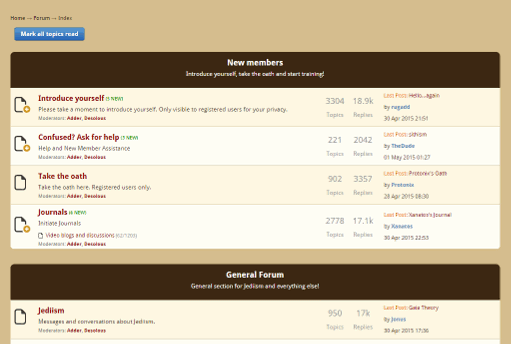
This takes you to the standardised forum post page where you can put in the topic title of your choosing, like a subject heading, and then compose body of your post.
.gif)
2. Joining in on an Existing Topic
If you find yourself reading a discussion and you would like to add some of your own thoughts, you have two options: you can either 'Reply Topic' or 'Quote'.
Generally to join a dicussion you would use the reply button, and then fill out the fields as appropriate. You'll see that there are some options, such as adding a picture. For more advanced or curious users there are BB Code menus above the reply content field which can be used to add formatting and links.
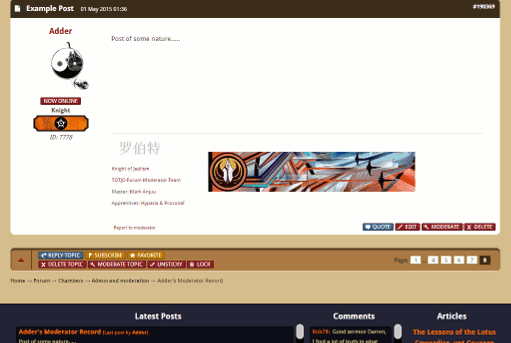
Once you've had some practise at these, try to reply using the 'Quote' button instead. This will allow you to reply to specific points or to clearly indicate who you might be addressing with your reply.
This is just a brief overview, but it should help you get started on joining in at the forum... happy posting!!